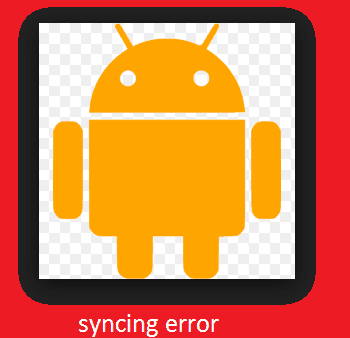Sometime after several changes made in setting in your android phone, you may encounter this error you face the following problem in your device
- When you open play store you may see error that not connected to internet even you are connected to the internet
- You may not get mail notification in G- mail.
- When you remove account and try to add it again it shows error that can’t connect to Google server.
If you search for the solution of these problem in other web you will get option on adding account through calendar but it doesn’t work because when you type email id and password and press next button you will get the error no 3.
Here I am sharing the 100% working solution for this problem without formatting your device.
- For this method first of all you have to root your phone you can easily root it with the app King Root.
- Now download ES file explorer in your phone here I am sharing the downloading ink for ES file explorer without play store. Click here to download
- After downloading give it root access. Now go to local directory and direct to etc folder now you will find a file name Host in it.
Enable Root Explorer option for giving Root access[/caption]
- Delete this file and reboot your device.
Now when you open Play store you will find that your problem is solved.
NOTE- Try this method at your own risk.