If you’re concerned about backdoors, you heard about backdoors in the news and want to know what the deal is, or you have a backdoor on your computer and need to get rid of it right now, you’re in the right place. Read on and get ready to learn everything you’ve ever wanted to know about backdoors.
A backdoor Trojan computer virus is a piece of malicious software that usually finds a way into its victim computers without the knowledge or consent of the owners. Once one of these viruses gets to work in a victim computer, it can enable the computer to be accessed and controlled remotely. This puts all data stored on the computer at risk, as well as endangers anyone who may enter personal information into the computer.
What can Hackers do with a Backdoor ?
Backdoors are used for a number of malicious activities, including:
- Data theft
- Spyware
- Website defacing
- Server hijacking
- The launching of distributed denial of service (DDoS) attacks
- Infecting website visitors (watering hole attacks)
- Cryptojacking
Detecting Backdoor
PC is working very slowly : BackDoor can seriously slow down your computer. If your PC takes a lot longer than normal to restart or your Internet connection is extremely slow, your computer may well be infected with BackDoor.
New desktop shortcuts have appeared or the home page has changed: BackDoor can tamper with your Internet settings or redirect your default home page to unwanted web sites. BackDoor may even add new shortcuts to your PC desktop.
E-mails that you didn’t write are being sent from your mailbox : BackDoor may gain complete control of your mailbox to generate and send e-mail with virus attachments, e-mail hoaxes, spam and other types of unsolicited e-mail to other people.
How to Remove “Backdoor Virus ?
The easiest method to stop “Backdoor Virus Detected on your Computer!” pop-ups is to run an anti-malware program capable of detecting adware in general.
software that may be able to get rid of Backdoor Virus Detected on your Computer!:
You can also try to remove “Backdoor Virus Detected on your Computer!” by hand using the following instructions.
- Uninstall the suspicious programs from Windows : Go to Programs and Features, uninstall suspicious programs, programs you don’t remember installing, or programs you installed just before “Backdoor Virus Detected on your Computer!” pop-ups appeared on your browser for the first time. When you are not sure if a program is safe, look for the answer on the Internet.
- Reset the browser settings to remove “Backdoor Virus Detected on your Computer!” pop-ups
- Remove any suspicious extensions or extension you don’t recognize from browsers.
Protecting Yourself From Backdoors
Good news bad news. The bad news is that it’s difficult to identify and protect yourself against built-in backdoors. More often than not, the manufacturers don’t even know the backdoor is there. The good news is that there are things you can do to protect yourself from the other kinds of backdoors.
Change your default passwords: The hardworking people in your company’s IT department never intended for your actual password to be “guest” or “12345.” If you leave that default password in place, you’ve unwittingly created a backdoor. Change it as soon as possible and enable multi-factor authentication (MFA) while you’re at it.
Monitor network activity: Any weird data spikes could mean someone is using a backdoor on your system. To stop this, use firewalls to track inbound and outbound activity from the various applications installed on your computer.
Choose applications and plugins carefully: The best defense is to make sure whatever apps and plugins you choose come from a reputable source. Android and Chromebook users should stick with apps from the Google Play store, while Mac and iOS users should stick to Apple’s App Store.
Use a good cybersecurity solution: Any good anti-malware solution should be able to stop cybercriminals from deploying the Trojans and rootkits used to open up those pesky backdoors.
Avoid Visiting Questionable Web Sites: When you visit sites with dubious or objectionable content, trojans-including BackDoor, spyware and adware, may well be automatically downloaded and installed onto your computer.
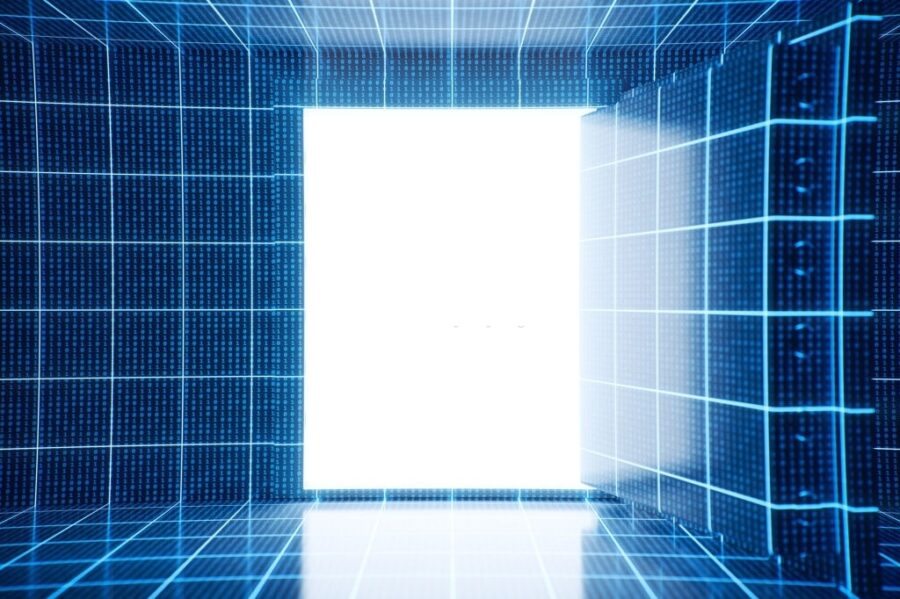



Hello, Could you please share the best antivirus for windows 10
Thank you for your Suggestion. we will surely write on this topic.