With the amount of personal data, we keep on our phones, security is essential. If you think about it, our smartphones hold so much information about us. It knows who your contacts and friends are, it takes snapshots of our lives through photos and videos, it knows where you’ve been and where you’re headed, your browsing habits, your financial transactions, and your shopping habits; it knows virtually everything about you.
But how secure is your smartphone against would-be snoopers and hackers? Amazingly, over one-third of smartphone users don’t even bother to use even the simplest 4-digit passcode to secure their gadgets. Now that’s one security gap that you shouldn’t ever do.
At present, there are a number of ways to lock and unlock our phones – face scans, thumbprints, password, pin, and more. Which ones are more secure than the others? And which one should you use? Read on and let’s tackle each one.
Password
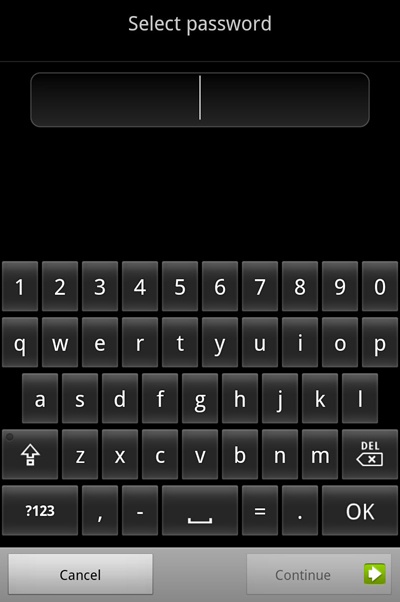
For all its faults, the password is still the most secure way of locking your phone. A strong password—or better yet, a phrase—can be difficult if not impossible to crack, and will ensure your phone and everything on it remains safe.
The drawback to the password is that you need to type it in when you unlock your phone. That’s something we do up to a hundred times every day, on average, and it just isn’t convenient. Instead, try using a password as the backup to a biometric option for a robust security solution.
PIN Code

A PIN is the traditional combination of numbers, and the length depends on which version of Android you have. It’s probably the main security option, distinct from the rest of the options presented here. PINs are also limited in their recovery if you happen to forget it. You’ll probably have to spend hours and hours trying to unlock your device. I use a PIN on my Android along with fingerprint scanner.
Pattern Lock
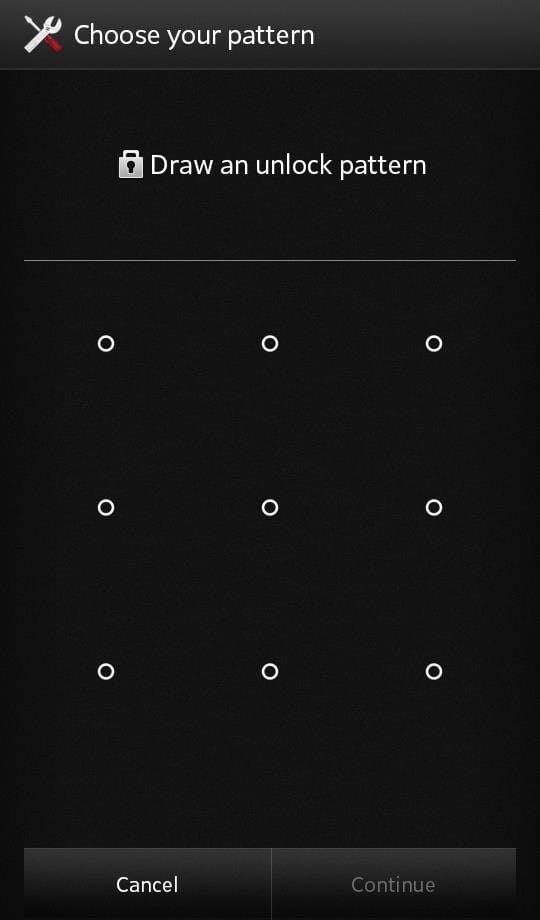
The pattern lock requires you to draw a pattern on a grid of nine dots. You need to join between four and all nine horizontally, vertically, or diagonally. It’s easy to use because swiping gestures feel completely natural, and once you’ve built up muscle memory you can do it rapidly.
Like passwords, the pattern lock is only as good as the pattern you choose. Connecting just four dots gives you only 1,624 combinations. Using all nine has almost four hundred thousand.
Research shows that people that can be both predictable and lazy when creating patterns. They use four or five dots, start in one of the corners, and draw common shapes. Worst of all, someone can figure out your pattern by looking over your shoulder. Because of all this, patterns aren’t a great option.
Fingerprint Sensor

This is my favourite option and the one I currently use on my phone. Obviously, how well it works depends on a few factors, like the quality of the sensor and its placement. Quality, in this case, means the speed that the sensor reads your finger. This varies a lot between devices, as well as its scratch-resistant surface. There are certain biometric authentication mechanisms which become faster the more you use them.
As for security, this is probably the most secure method to date. That’s because it’s quite difficult for a fingerprint reader to be easily hacked. Furthermore, the sensors are developed to recognize body heat and blood movement of the user, which means you can’t use a “dead” finger to unlock an Android.
Conclusion
Ultimately, you need to pick the security method that works best for you. For many of us, that means a fingerprint scan backed up with a strong password or PIN code. Face and iris scanning may become a better option once Android fully holds them. Whichever method you opt for, remember that any method is better than none. And make sure you keep your Android safe in other ways too.



