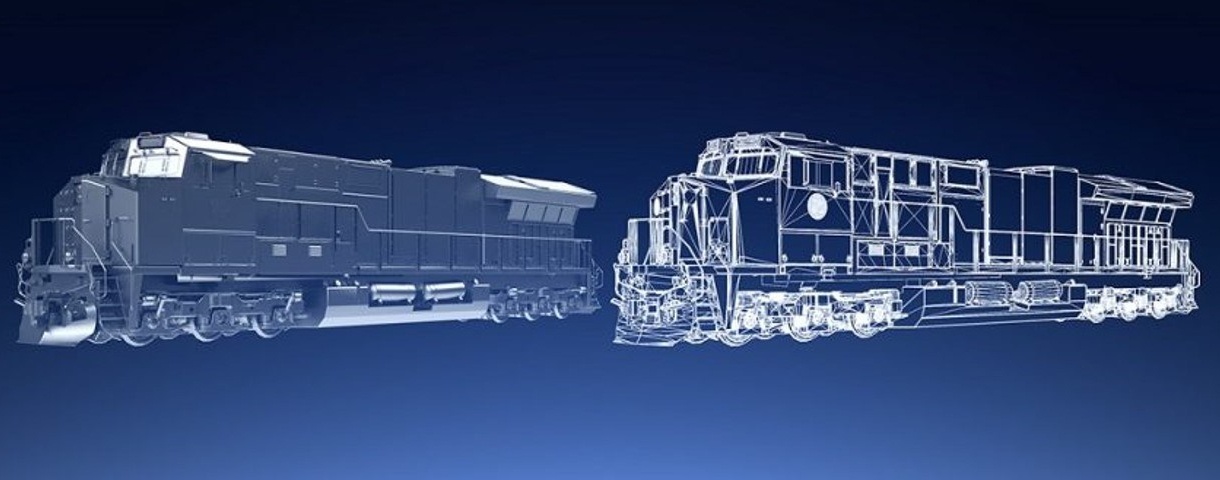We are here with how to protect yourself from phishing attacks. We had mentioned 10 useful tips that will surely help you protect yourself from phishing attacks
Today hacking is a very popular thing in our virtual environment and this hacking begins to threaten sensitive data of numerous users. Today beyond are many hackers that hack for money. Moreover, today there are many beginners that learn to hack and start testing their hacking attacks on many other users that don’t know the even a single thing about it.
And many uninvolved users get caught in this attacks and their sensitive data get leaked to hackers. And today the most common hacking attack is the phishing attack. So, We have complete guide and measure to protect yourself from this hacking attack.
How To Protect Yourself From Phishing Hacking Attacks
About Phishing Attack: – Phishing attacks is a type of hacking in which attacker sends a link that opens an exactly similar looking page of site whose account or details criminals want to hack. Like if someone wants to Hack Facebook Account then they will send you a link that will look accurately like facebook and when you login in with that link your id and password will automatically be transferred to attackers and you will be hacked. So read out the measure to protect yourself from this phishing attacks.
Measures To Protect Yourself From Phishing Attacks:
1 HTTPS
If you want to dodge phishing attacks then you must remember to enter the username and password only when the connection is secured. If you see the “https” prefix before the site URL.
2 Identify Phishing Emails
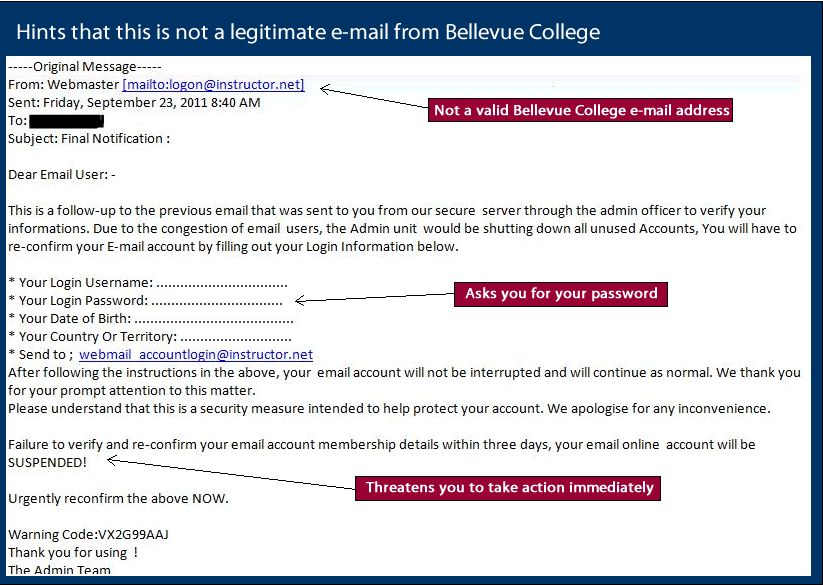
Phishing emails are the most common way for this hack. So you should identify the below points for this.
- Copy the name of a company or an actual employee of the company.
- Include sites that are visually similar to a real business.
- Promote gifts or the loss of an existing account.
3 Share your Personal Details Only Via Phone Or Trusted Websites
Don’t share your personal information with other via some untrusted sites or mode of communication as these networks can be hacked or get bought by hackers and you’re all sensitive data will get leaked to others.
4 Use Antiviruses With Internet Security
There are many antiviruses that only scans your computer and don’t protect you against network threats so better is to use the antivirus that protects you both in your system and while browsing on the internet.
5 Avoid The Unknown Links
Today there are many attackers that will send you a phishing link that will be just for the phishing attack and you get hacked via opening that link on your device. So better is to make sure that link belongs to some trusted site.
6 Look for Clones
Creating clones for each website is very easy. So, sometimes the link you’ve clicked might be a trick from fraudsters to hack your account. So, have a brief look at the URL before giving up your username and password.
Also Read: How To Secure Your Android Smartphone From Being Hacked
7 Don’t login with Services while using Public Wi-Fi networks
Public wifi networks in cafes or on the streets are the open invitation for the fraudster to spoof websites during the connection and thereby redirect you to a fake page. It’s better to use a mobile connection.
8 Familiarize yourself with Website’s Privacy Policy
The majority of commercial websites have a privacy policy which is usually accessible in the footer or header of the webpage. You need to look for whether the website sells the mailing list? Most users receive spam in their inbox because those websites sell email list with other company. Some, company can misuse the mail list to send potentially dangerous phishing emails.
9 Don’t Login Into Any Site Opened Through some Unknown Links
10 Change Your Accounts Passwords Periodically
Set up a fixed period of time and change your all accounts password after that period of time that will help you a lot as if someone has your old password then you will make sure that you are secure from that person as you had already changed that password.
So foregoing is all about How To Protect Yourself From Phishing Attacks. With all the tips mentioned above, you will get the idea about these phishing attacks and measures to stay protected from them and with this you will secure your personal information too. Hope you like our work, don’t forget to share it with others too to aware them about this. Leave a comment below if you need our help on any related topic.